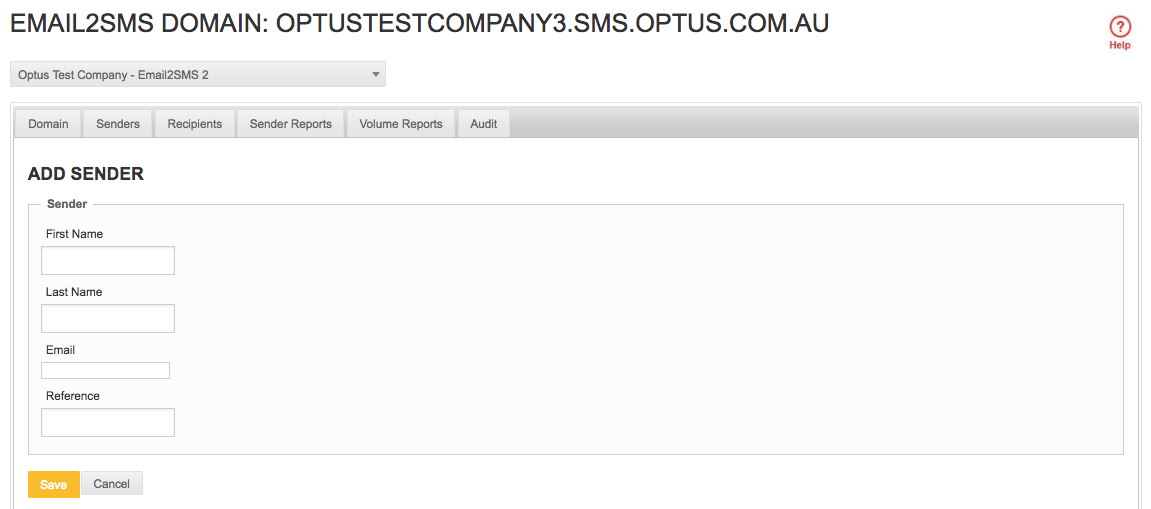Allocating Cost Centres
Note: If you need assistance with your account please contact your Optus Account Manager.
API
-
You can have a different API for each department/cost centre - contact your account manager to arrange this, or request it via the portal.
-
REST API - there is a ‘Reference’ field where you can insert the cost centre/department.
-
SMPP API - there is a TLV field that is available to allocate cost centre/department.
Campaign Manager
-
You can have a different instance of campaign manager for each department/cost centre - contact your account manager to arrange this, or request it via the portal.
-
When a list of numbers are uploaded, there is a field called ‘Batch’ they can use this field to identify the cost centre. eg
Note: This means that the list is tagged with that batch reference. This is linked to the whole list, not every individual message sent.
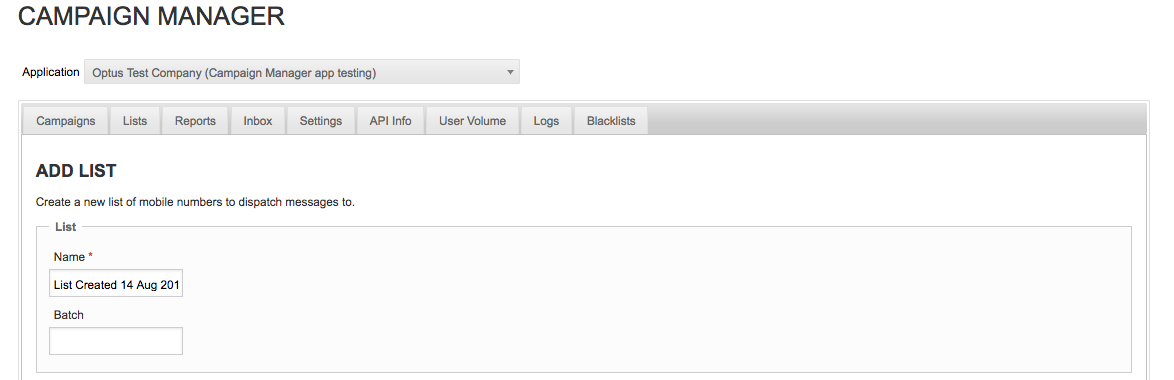
Email2SMS
The option here for identifying the cost centre/department is assigned to each SENDER.
When adding a new sender there is a reference field that can be used to identify which cost centre they belong to.