Link Shortening
The Link Shortening application (and its counterpart REST v2 API) is a powerful tool designed to create compact and shareable URLs from longer web addresses, for sending in SMS.
Transform lengthy links into concise, memorable URLs that are easier to share across various platforms, including social media, email, and SMS.
Link Shortening also provides analytics on link clicks, helping you track the performance of your shared content.
Important:
-
The Link Shortening user interface serves both as a standalone tool and as a configuration interface for the REST v2 API link shortening
-
Although the Link Shortening application can be used independently, the REST v2 API link shortening requires an active Link Shortening application
-
Organisations can maintain multiple Link Shortening applications for different purposes (e.g., one for marketing with custom domains, another for specific REST v2 applications)
Navigation
Link Shortening can be found under ‘Tools’ in the side menu.
If it appears ’locked’ in the menu, then it is available to request by clicking the ‘Request This Product’ button.
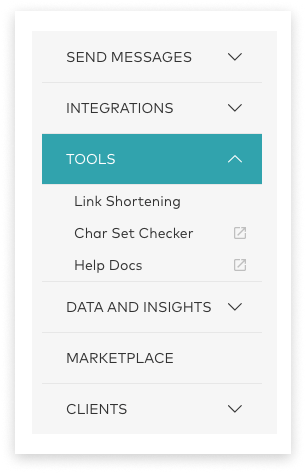
Application Configuration
It is optional to configure default values to streamline your link shortening process later on. This includes:
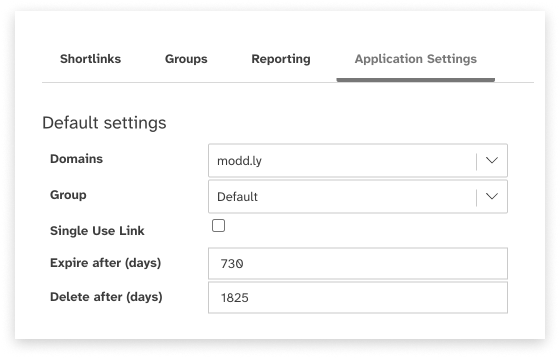
-
First, create Groups for links you’re likely to send in the Groups tab
-
Then, set default values for shortened links in the Application Settings tab. These include:
- A preference for the short link domain format (modd.ly or modica.link)
- A default duration before sent short links expire or are deleted; the recipient will be informed that the link has expired
- A preference for links to be available for use by a single recipient or not. If enabled, anyone else the link is sent to will be informed that the link has expired.
Link Shortener
To create a short link:
-
Copy the long URL you want to shorten
-
Click “Create short link” in the Short Link tab
-
Paste the long URL you’ve copied. It must start with https:// or https:// - www. will not be accepted
-
To override defaults, click “Show optional parameters”. This will allow you to:
- Give the short link a title
- Select an alternative domain to modd.ly/ (if you’ve registered one with us)
- Set an expiry date, after which recipients will see a message about the link expiring
- Set a date to delete the link, after which recipients will see a message about the link not being found
- Control whether the link is for a single recipient; this recipient can click the link multiple times, but others will be shown an expiry message.
-
Click Save and “Copy to clipboard”
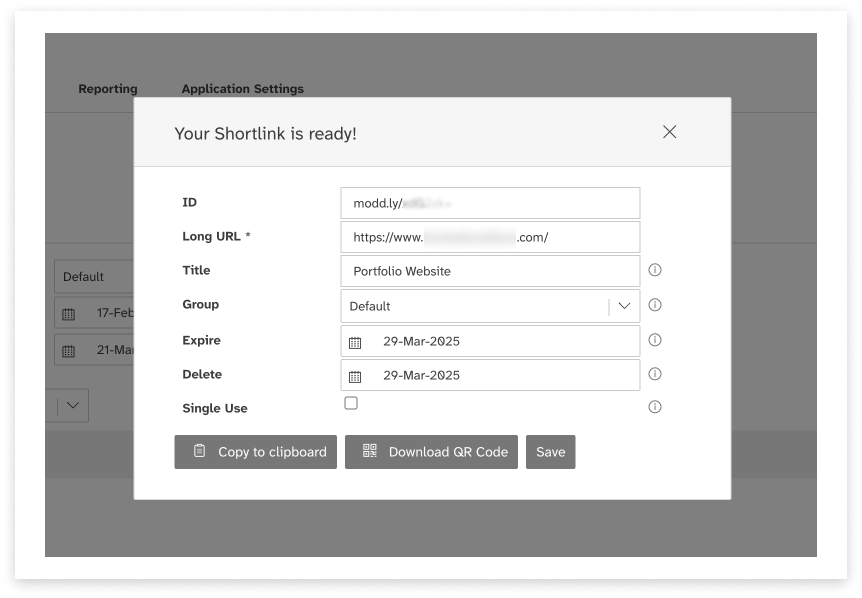
To share a shortened link:
-
Copy the link to the clipboard to paste into your messaging or
-
Download a QR code to share or display!
Note: Don’t send a shortened link to multiple people (or test the link yourself first) if the Single Use option is enabled
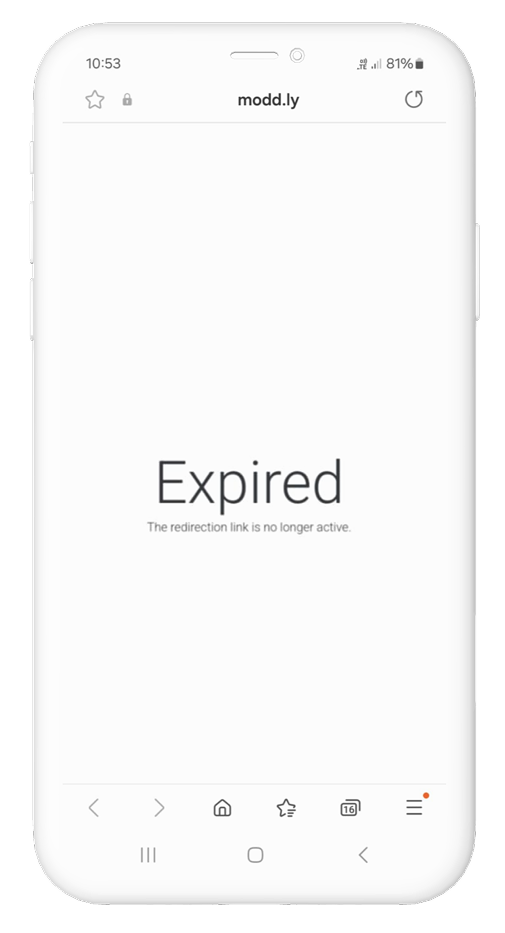
When clicking Save, short links will be displayed in the table on the Short Links tab. From there, it’s possible to:
-
Copy a short link again to share
-
See at a glance whether the link is active or not
-
See which long URL was saved against the shortened link
-
Click to edit the Group, Expiry or Delete date of the short link
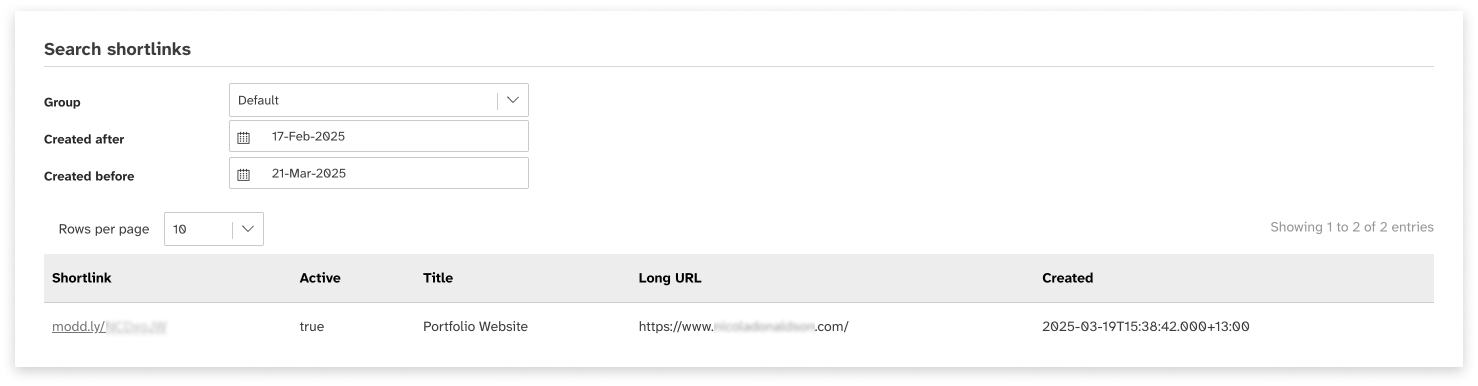
Message Processing
Link shortening follows specific rules when processing URLs within messages:
-
Each unique URL in the message content generates a unique short link
-
Messages are processed independently of each other:
- A single message containing two different URLs will generate two different short links within the message
- A single message containing two identical URLs will generate two identical short links
- Two separate messages containing the same URL will generate different short links
This behaviour applies whether you use the Link Shortening UI directly or the REST v2 API for message sending.
Reporting
To track usage of a shortened link:
-
Go to the Reports tab
-
Use the date filters to locate the created shortened link
-
Review the click count per link.
Note: these are unique recipient clicks; a recipient’s browser remembers the 302 redirect from short link to long link for some time, so the “click count” only counts the first visit
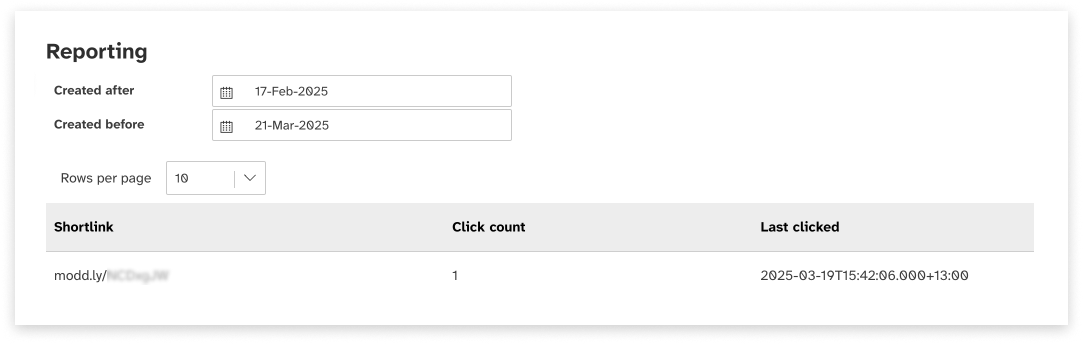
FAQ
Is it possible to shorten links via API?
**Yes**, request a REST v2 API which will automatically recognise the long URL, shorten it, and send the message, all in the same API call.Can I use a custom shortened domain?
**Yes!**, if you already have a short domain registered that you want to use, please contact support to request it to be set up for you.Benefits
Using the Link Shortening application offers several advantages:
-
Enhanced aesthetics: Shortened links are cleaner and more visually appealing, especially in social media posts or marketing materials
-
Easy to share: Compact URLs are easier to share verbally, in print, or on character-limited platforms like Twitter
-
Performance tracking: Our application provides analytics on link clicks, allowing you to monitor the performance of shared content
-
Increased click-through rates: Shorter, cleaner links typically generate higher click-through rates compared to long, complex URLs
-
Flexibility: You can update a shortened link’s destination without changing the short URL itself, which is useful for ongoing campaigns or frequently updated content
-
Professional appearance: Using a consistent, branded short domain can enhance your professional image and brand recognition
-
QR code integration: We offer QR code generation for your shortened links, bridging print and digital media

