Enabling TLS for plain-text SMPP applications
Enabling TLS for plain-text SMPP Applications
You have an SMPP client application, which implements SMPP version 3.3, or 3.4. Unfortunately it does not have support for initiating SMPP over TLS.
This diagram reflects what your application currently supports:
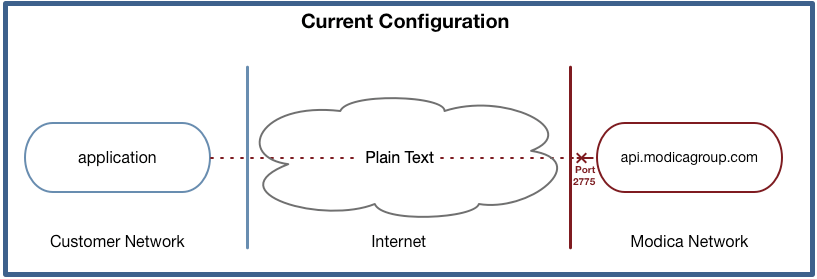
Unfortunately, we cannot support plain-text connectivity over the internet, as this is in breach of our Privacy Policy .
Solution
Utilising stunnel, it is possible to add TLS support to your existing SMPP application, enabling privacy for your customer traffic with a minimum of hassle:
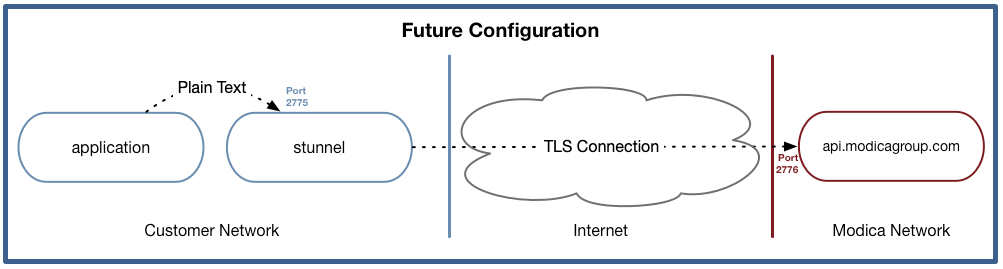
Setup
-
Download and install the stunnel package for your environment from the author’s website: www.stunnel.org
-
Create a config file for stunnel:
[modica_smpp] client = yes accept = 2775 connect = api.sms.optus.com.au:2776 -
Configure your machine to automatically start stunnel using the configuration file above, and ensure it is set to restart on boot.
-
Re-configure your application to connect to localhost:2775 (or whichever machine you’re running stunnel on in your network). Please keep the same SMPP credentials as we’ve previously supplied you.

